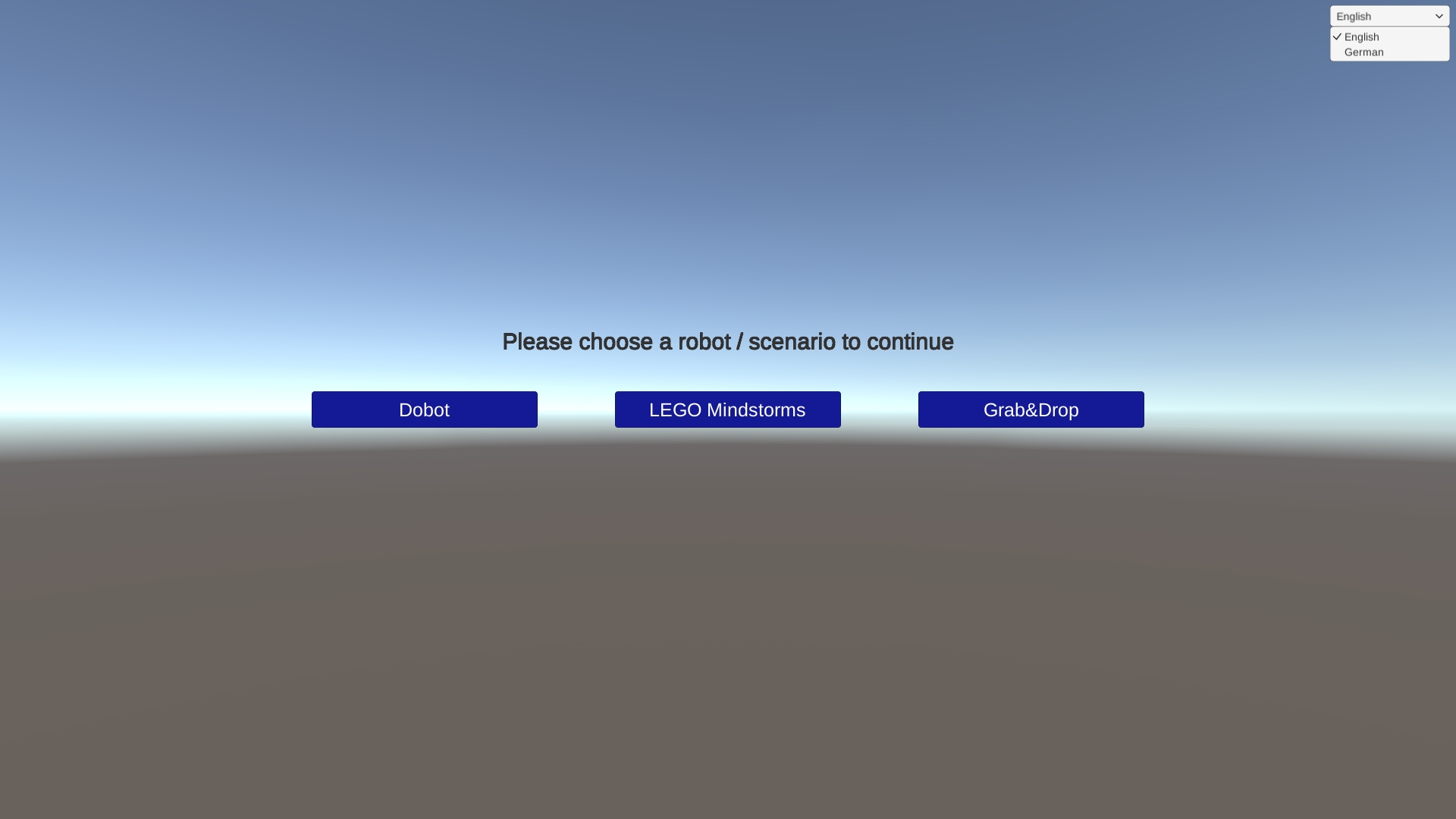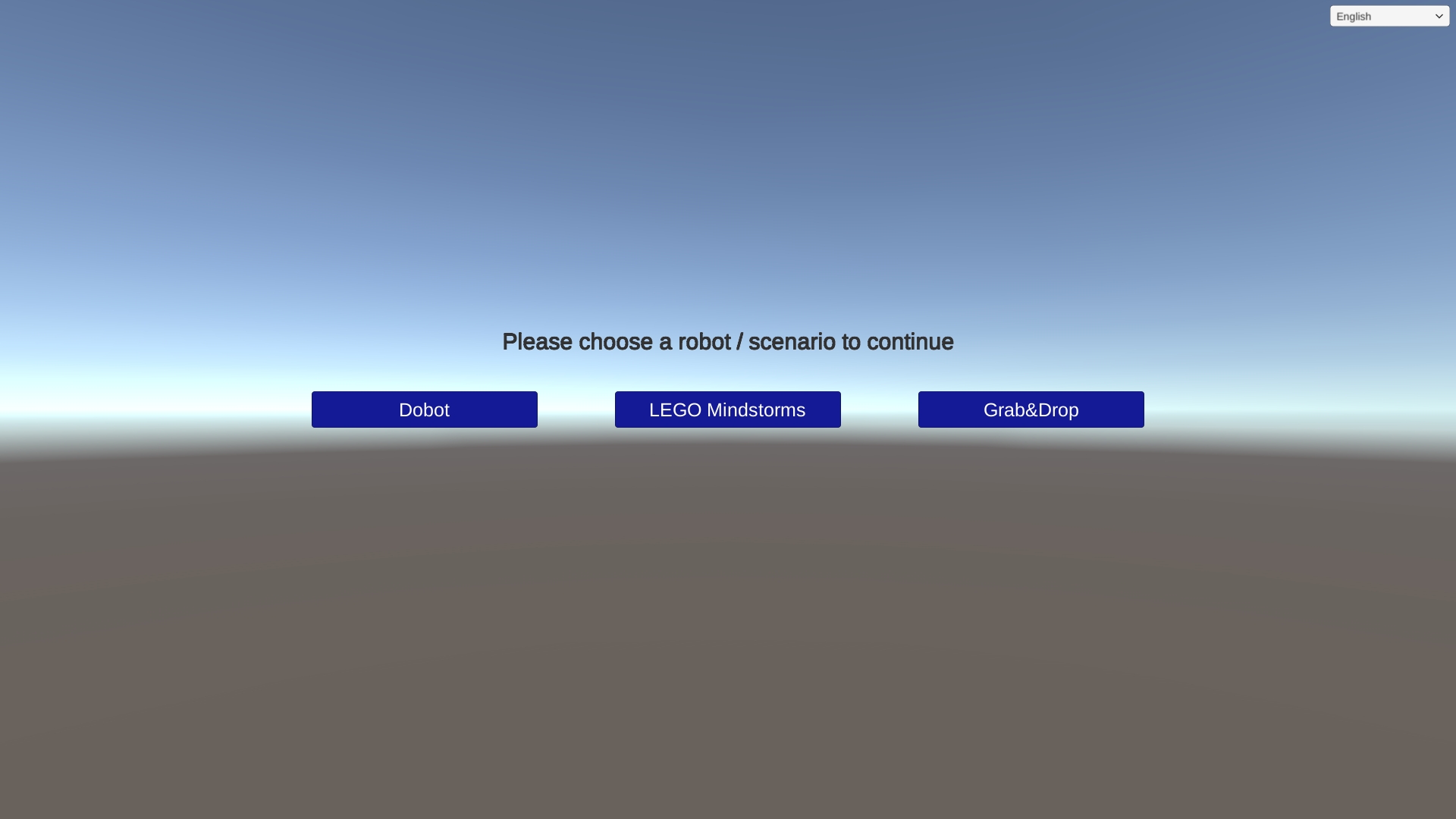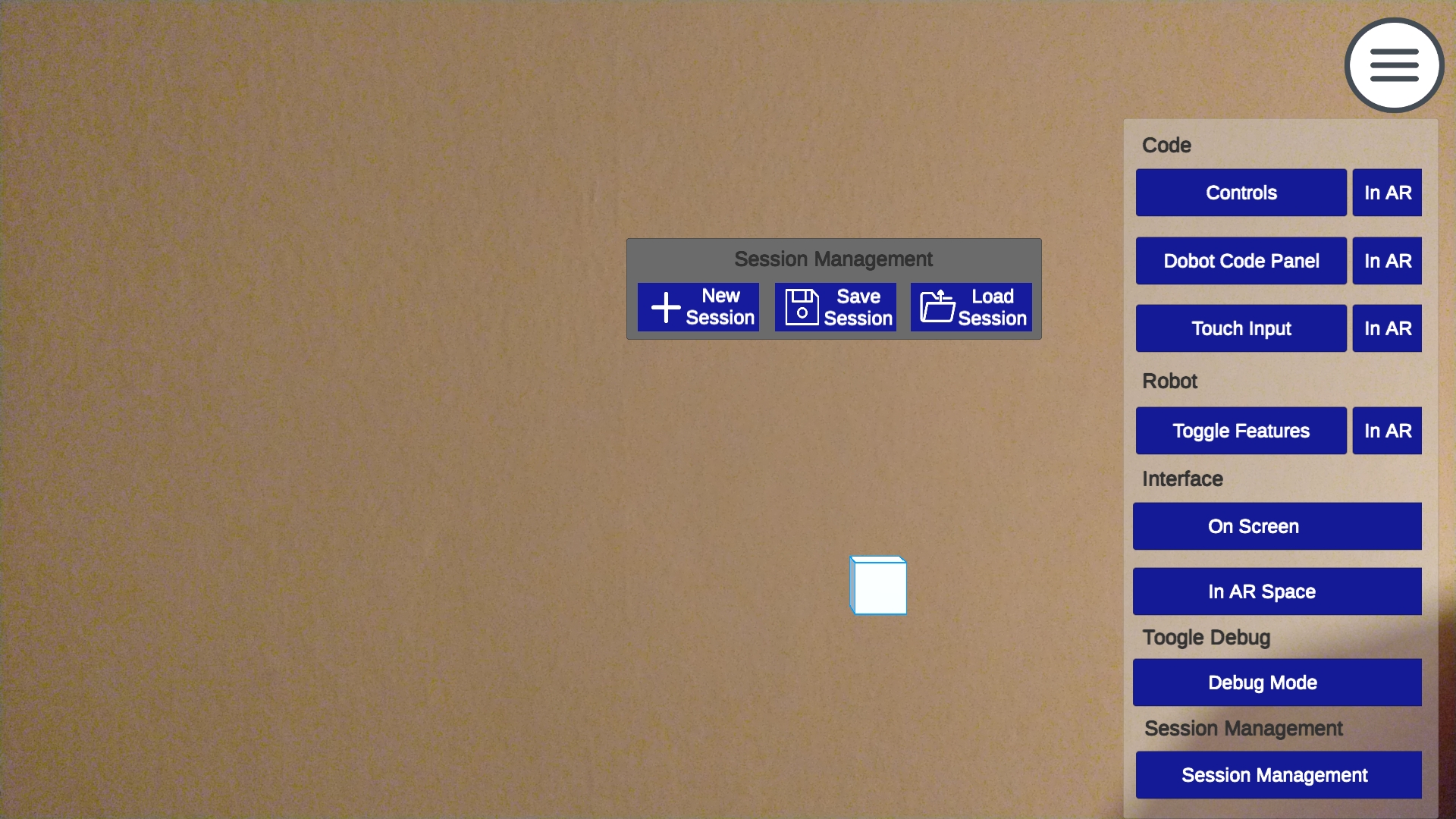Session Management
The session management feature allows the user to select a particular robot or a generic scenario for a certain robot.
This feature works as follows:
- Launch the app on the mobile device
- Select the preferred language between German and English from the language selector
- Select a scenario/robot from the three available scenarios
- The main menu in a selected scenario displays a list of buttons which include the "Session Management" button
- The "Session Management" button displays a panel which contains the ‘New Session’, ‘Save Session’, and ‘Load Session’ buttons. The ‘New Session’ button on the panel allows the user to start a new scenario, the ‘Save Session’ button allows the user to save changes made to a scenario, and the ‘Load Session’ button allows the user to reopen a scenario that has previously been saved.